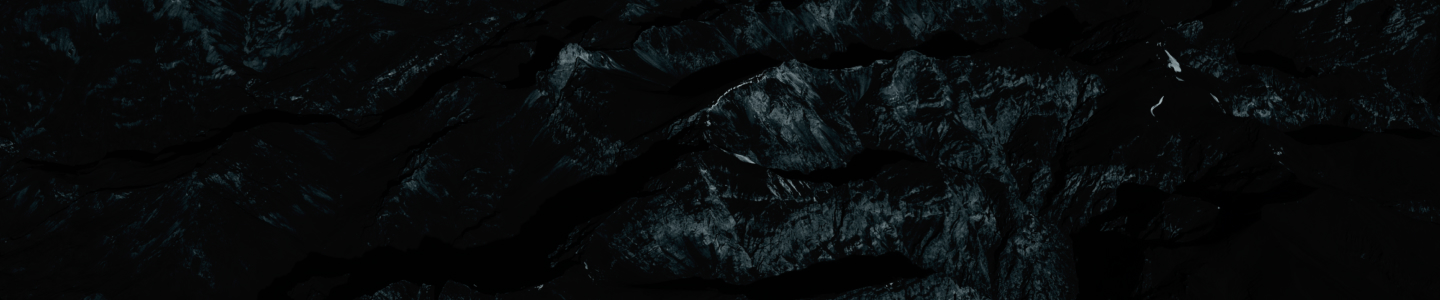Technology keeps evolving. Our systems will soon undergo a mandatory update, impacting the connectivity of some LINK-CT. To keep sending photos, those must be on firmware v2.11.35 before October 1st, 2023.
How will I know which trail camera(s) is affected?
If you receive an email about this update, your LINK-CT need to update to firmware v2.11.35 before October 1st.
How can I update the firmware?
Over the air: we will push the latest firmware version until October 1st, 2023. For a successful update, make sure the camera communicates, gets a good signal and has a good battery life.
Manually: If you prefer to do it on your own, here are the steps for a manual firmware update for impacted LINK-CT.
Step 1: Gather the following items:
• Computer with Internet,
• SD card reader,
• Fresh AA non-rechargeable batteries,
• SD Card 2G-32G Class 10 SDHC.
Step 2: Follow the installation instructions
Watch our YouTube video for LINK-EVO (similar to LINK-CT).
Step 3: Download the update
Download v2.11.35 for LINK-CT (zip file)
When will my camera stop connecting?
Your LINK-CT will stop connecting on October 1st if it is not on firmware v2.11.35. It is possible to update it manually after that date.
Will I lose all my photos?
No, all our pictures will still be on your SD card and the app until their expiration date*.
*12 months for Insiders Club members. 30 days for non-members.
How do I proceed with the update?
Let us do the heavy haul first. We will push the firmware 2.11.35 over the air to all impacted LINK-CT before October 1st. There is no need to take the camera out of the field. Make sure your camera is on, communicating and with good battery life.
You can also update the firmware manually (see below).
How will I know my camera is up-to-date?
You can easily see which firmware your cameras are running on from the SPYPOINT app.
1. Log in to the SPYPOINT app.
2. Press “Cameras” in the tabs at the bottom.
3. Press “Status” under a specific camera.
4. Check the firmware version in the section “Device Information”.
Here are the steps for the web app:
1. Log in to the SPYPOINT web app.
2. Select the camera you want to check the firmware version.
3. Select “Status” in the three-bars menu at the top of the screen
4. Check the firmware version (2nd on the left).
What happens if my LINK-CT no longer communicates after the update?
Many reasons can explain why a camera stops communicating. Chat with us, so we can help you get that camera back on track.
What happens if my LINK-CT doesn’t update before October 1st?
If your camera doesn’t run on firmware 2.11.35 by October 1st, it will be like a non-cellular camera. It will detect movements and take photos, but not send photos to the app.
If you want it to communicate again after October 1st, you must update the firmware manually (see below for instructions).
Why do I need this update?
The targeted cameras use an encryption protocol phasing out on October 1st, so it will no longer send photos. The latest firmware v2.11.35 allows the camera to connect with the most recent technology to keep sending photos.
What should I do if I get a warning that my camera stops communicating, but it works fine?
The technological shutdown may be gradual, and your camera may still work for a certain time. It is temporary. Make sure the camera is running on firmware v2.11.35 to avoid any service interruption.
Will I receive emails if I have not used my device in a long time?
Yes. If the camera is still listed in your account, you will receive emails informing you some of our cameras are impacted. You will not get any messages if the camera is not linked to your account.