
If you've ever used a cellular trail camera, you know how tempting it is to keep it running 24/7. Sure, you can keep your camera on all day and all night, but sometimes you don’t need to. That’s when scheduling comes in handy. This feature lets you decide exactly when your camera is active, giving you more control over what it captures and when. Whether you’re managing data, conserving battery life, or avoiding unnecessary images, scheduling can make your life a whole lot easier.
How to Use the Feature
Setting up a schedule is simple:
1. Make sure your camera firmware has updated to version 1.1.2-14 or higher for FLEX-S, version 1.0.1-9 for the FLEX-M, and version 2.2.0 for the FLEX E-36.
2. In your SPYPOINT mobile app, go to "Camera Settings" in the drop-down menu.
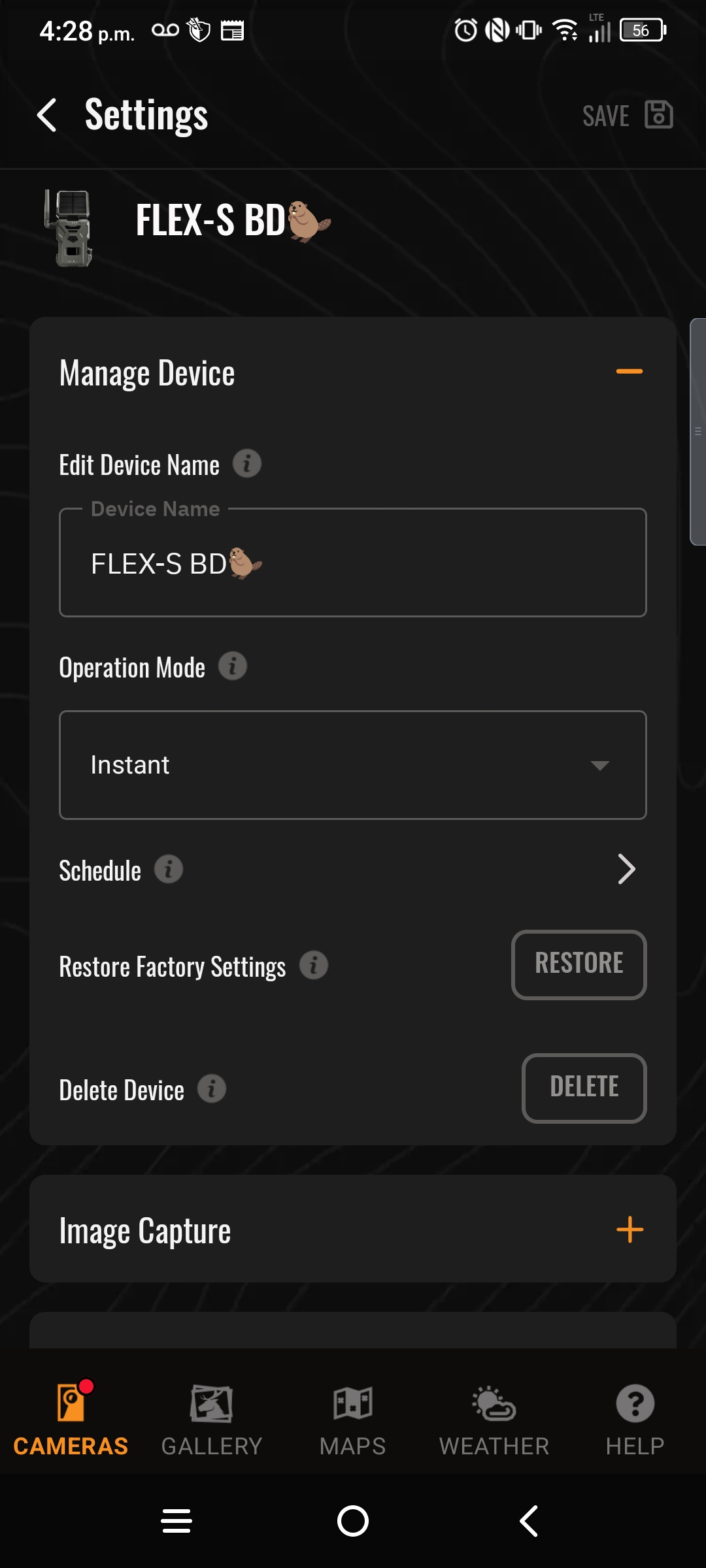
3. Under "Manage Device," select the "Schedule" option by clicking the small arrow on the right.
4. Choose the hours each day (or night) when you want your camera to be active or inactive.
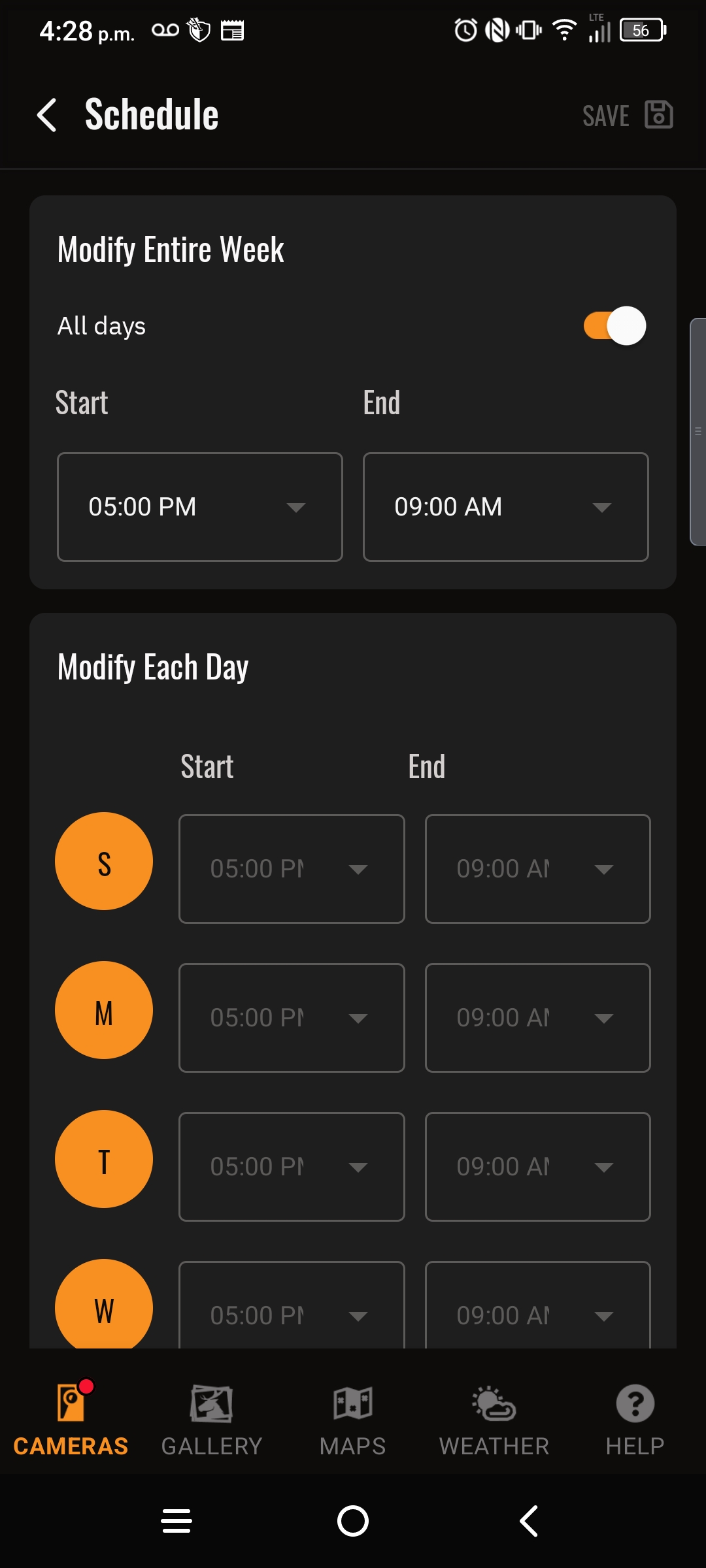
5. Customize the schedule for each day of the week to fit your needs. It doesn’t need to be the same for every day of the week; one day can have scheduled “off hours” and the next day can be set for active operation around the clock.
Why Use Scheduling?
Here’s why the schedule feature is worth considering:
• Limit Captures: Focus only on the most relevant times, especially if you're on a limited data plan and want to avoid unnecessary images.
• Avoid Human Activity: Schedule the camera to be off during times when people are active, like when workers are tending ag fields.
• Enhance Security: Use scheduling to monitor your property during key hours, like overnight or when you’re away.
• Save Battery Life: Nighttime photos can drain your battery faster, so scheduling downtime overnight can help conserve power.
• Compliance: If there are local rules about when your camera can transmit data, you can use scheduling to turn it off during restricted hours (just make sure your sync time is also set to non-restricted hours).
• Target Specific Wildlife: Focus on animals that are active during specific times, avoiding captures when they’re not moving. For example, turkeys typically roost all night long and only move during daylight hours.
The schedule feature gives you the control you need to make your trail camera work smarter. By tailoring the camera’s operation to your specific needs, you can optimize data use, extend battery life, and capture the moments that matter most.



