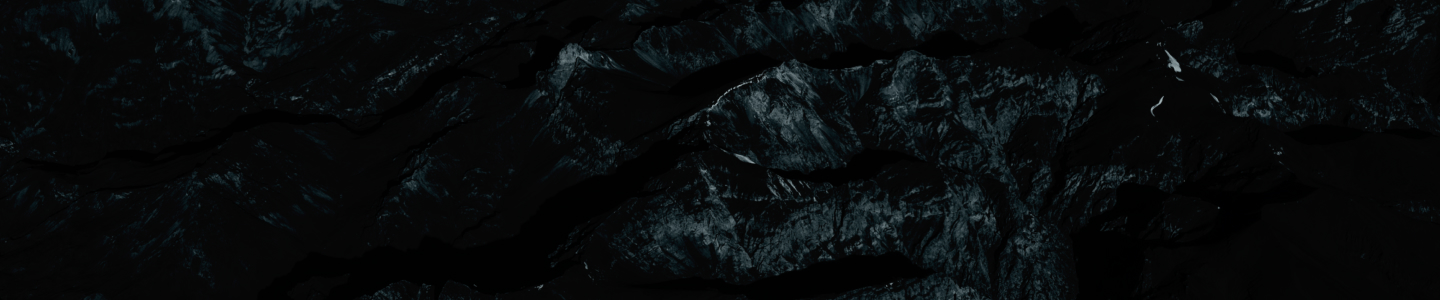Camera is activated and is currently using AA Batteries or 12V
- Charge the LIT-10 using the supplied cable.
- Before inserting the LIT-10 battery, change the battery setting within the app to LIT-10 and ensure the transfer frequency is set to each detection.
- Insert the LIT-10 and power on your device. The LED light pattern will be abnormal, showing a low battery sequence – This is normal.
- Wait for ALL camera lights to turn off and then wave your hand in front of the camera. The status light should illuminate green and then orange showing that the photo is being sent to you.
- After confirming that you have received the photo – Power OFF the camera.
- Power the camera back ON– the camera LED lights should now follow the standard startup sequence.
Camera is new or has never activated
- To avoid any problems, you must activate the camera using AA batteries.
- Then power ON the camera to complete at least one sync with the servers.
- Charge the LIT-10 using the supplied cable.
- Power OFF the camera and take out the AA batteries.
- Insert the LIT-10 battery, change the battery setting within the SPYPOINT app to LIT-10 and ensure the transfer frequency is at each detection.
- Power ON the camera and complete another sync with the servers to save the battery setting into the camera and wait for ALL camera lights to turn off.
- Wave your hand in front of the camera to trigger a photo. The status light should illuminate green and then orange showing that the photo is being sent to you.
- After confirming that you have received the photo – check the status page from the app. The battery level should now indicate LIT-10 with the % of battery remaining.