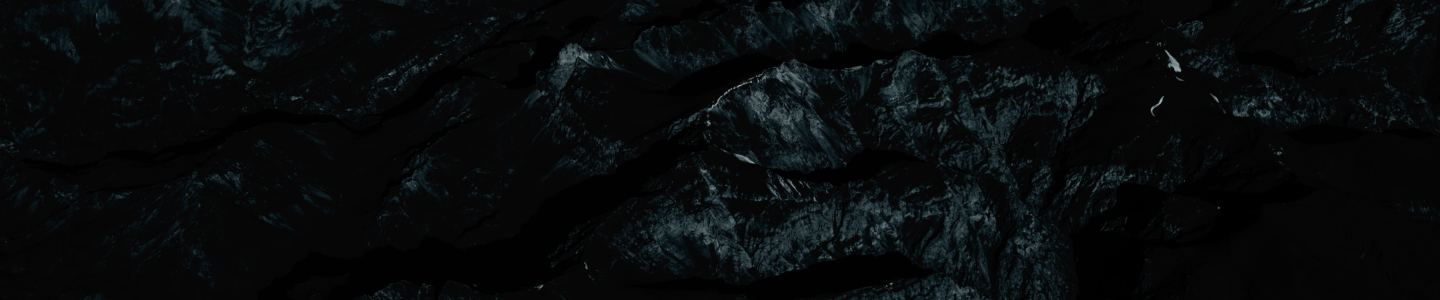Applicable to :
LINK-MICRO-S-V
,
LINK-MICRO-S-master
,
FLEX-G36-US
,
LINK-MICRO-LTE
,
LM2-V
,
LINK-MICRO-LTE-V
,
CELL-LINK-V
- There is one status light on your device. This light is there to inform you about the operation of the device. It remains OFF when the photo or video mode is activated until a photo is taken and data being transferred. You will find an explanation of the indicator lights in your device’s Quick Start Guide.
- MICRO Status Light Sequences:
- Power Up Sequence:
- The light will blink red, orange, green, then green only while searching for a signal.
- Once signal is found it will remain one color:
- Red: no signal
- Orange: fair Signal
- Green: good Signal
- LINK-MICRO SERIES Photo detection and transmission
- The light will turn green when a photo is taken and then turn orange when the photo is being transmitted.
- The light turns off after the photo has been transmitted and the camera is reset.
- The LINK-MICRO SERIES status light blinks red before turning OFF.
- The SIM card is not properly inserted/is defective, Video: How to properly insert my SIM card.
- Possible problems with the device modem.
- The LINK-MICRO’s status light blinks orange rapidly after the device is turned ON.
- Batteries/battery pack is low.
- Not enough batteries are inserted.
- Incorrect battery type selected in app
- Mixed batteries are inserted
- The LINK-MICRO’s status light blinks green slowly for more than 6 minutes.
- Slightly drained batteries can cause this issue.
- Possible defective hardware issues.
- Power Up Sequence:
- CELL-LINK blinking LED sequences.
- The status LED will be green and steady during the signal search and the signal LED will blink.
- The signal LED will be fixed according to the signal strength in the area where the CELL-LINK is installed.
- The status LED will blink for 30 seconds and then ALL LEDs will turn OFF. Afterwards, the CELL-LINK will be ready to receive the photos taken by the camera.
- When all LEDs are OFF and the CELL-LINK receives a photo taken by the camera, the status LED will be green and steady, indicating that the device is sending the photo to your app.
- During the update installation, the status LED will blink green, do not turn OFF the unit.