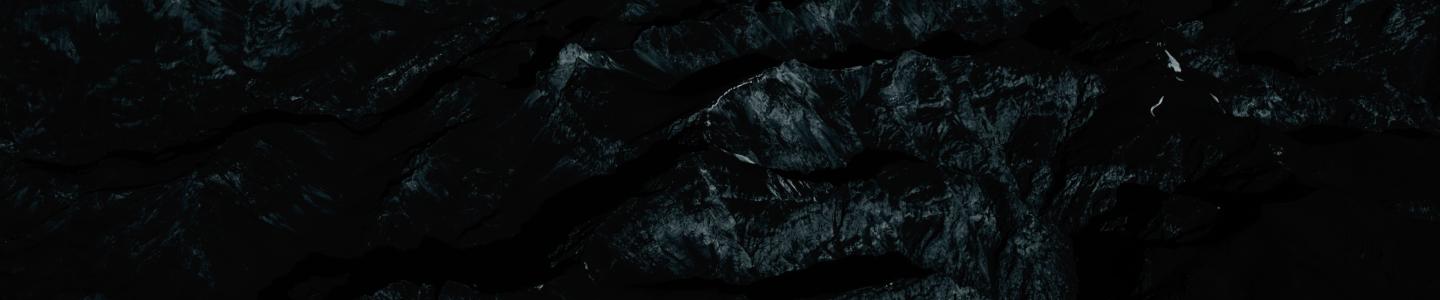You get a notification for a new detection but cannot find the photo once in the SPYPOINT app.
Here is the checklist:
• Check if your phone is connected to the Internet (Wi-Fi or 3G/LTE/5G). Without an Internet connection, the SPYPOINT App cannot load any photos.
• Turn all the filters off in the “Photos” tab in the SPYPOINT app.
• Use the latest version of the SPYPOINT App by visiting the Apple App Store (iOS) or the Google Play Store (Android).
Updated October 27, 2023