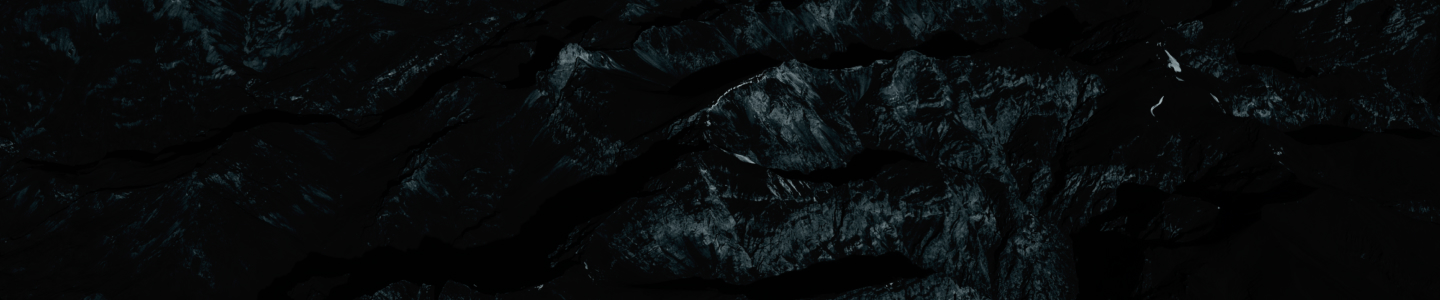How to request a Full-HD photo
1. Go to the photo gallery in the SPYPOINT app or the web app.
2. Select the photo you would like to see in Full-HD.
3. Press the “Full-HD” button in the top-right corner.
4. Track pending requests, thanks to the “Full-HD” icon with a yellow dot. The delay may vary with signal strength, the request frequency, and the settings.
5. Identify quickly all Full-HD media in the gallery with the “FULL-HD” logo or by filtering by media type.
How to request a Full-HD video (FLEX Series only)
1. Go to the photo gallery in the SPYPOINT app of the web app.
2. Select the video preview (three frames only) you want to see and hear in its integrality.
3. Press the “FULL-HD” button in the top-right corner.
4. Track pending requests, thanks to the “Full-HD” icon with a yellow dot.
5. Identify quickly all Full-HD media in the gallery with the “FULL-HD” logo or by filtering by media type.
When will I see the Full-HD version after requesting it?
The camera will transmit the Full-HD version during the following transmissions. You can estimate those by checking the Sync Frequency in the camera settings. The delay may also vary due to signal strength and the number of pending requests.
Where are my full HD photos and videos saved?
You can check your Full-HD photos in the SPYPOINT app for 30 days. If you are an Insiders Club member, you can keep up to 12 months of photo history.
The camera memory card saves all photos and videos in full resolution.
What happens if I request a Full-HD photo from my CELL-LINK?
You can connect a CELL-LINK to a trail camera with a maximum of 20 megapixels. However, the CELL-LINK can only send standard-size images.
Published on December 27th 2023