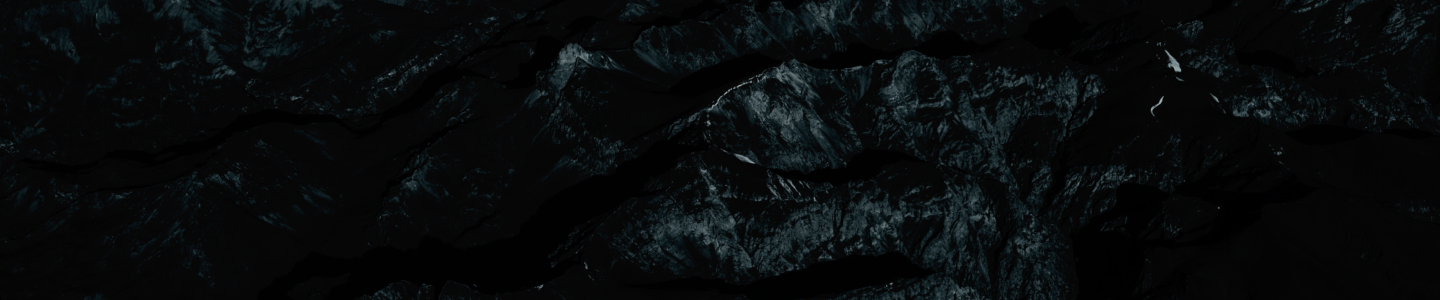You can easily add a photo transmission plan to one of your trail cameras directly from the SPYPOINT web app. Here are all the steps, from choosing your plan and duration, applying a promotional code and submitting the payment details.
2. Press the “Manage plan” button under the camera you wish to add a plan.
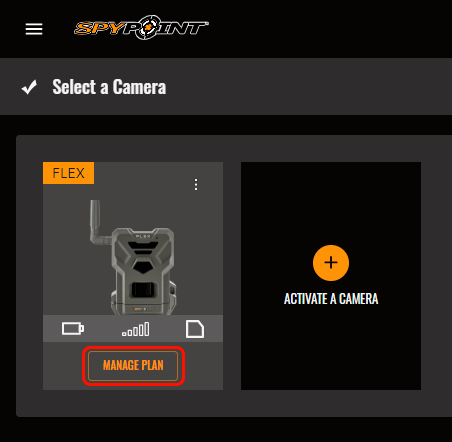
3. Select your desired transmission plan:
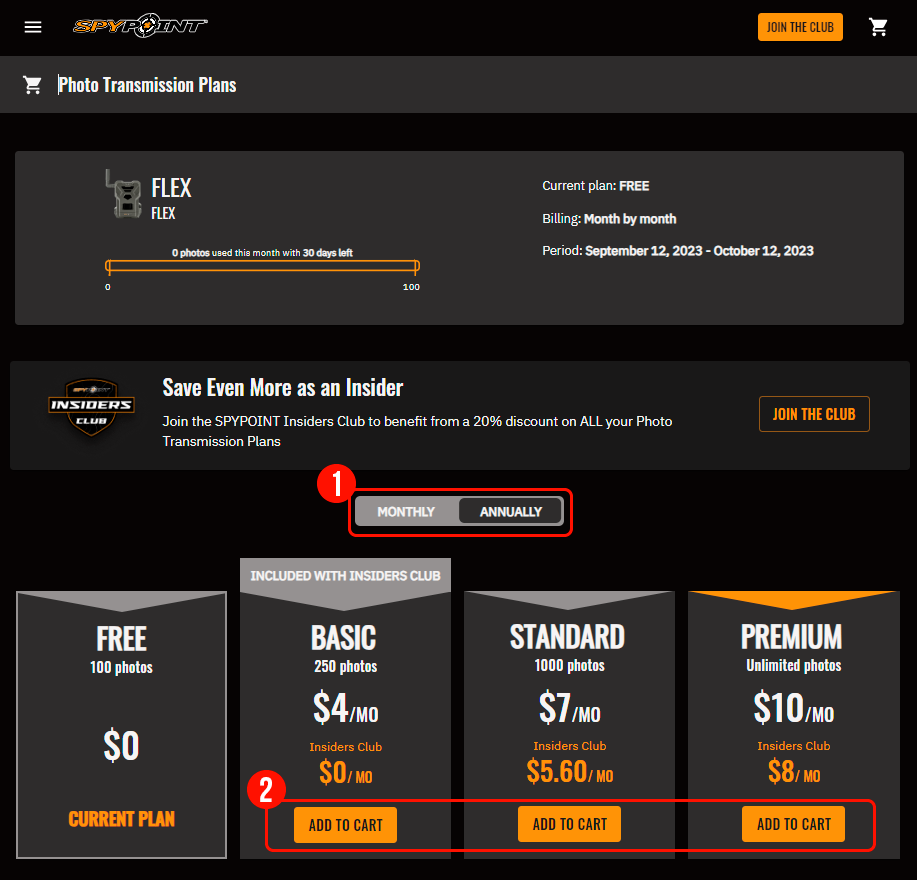
3.1. Select the duration:
• Monthly: pay one month at a time.
• Annually: pay for 12 months at once and save up to 33%.
3.2. Select the transmission plan by pressing the “Add to cart” button.
4. Enter a promotional code, if you have one. Press “Apply” to see your rebate.
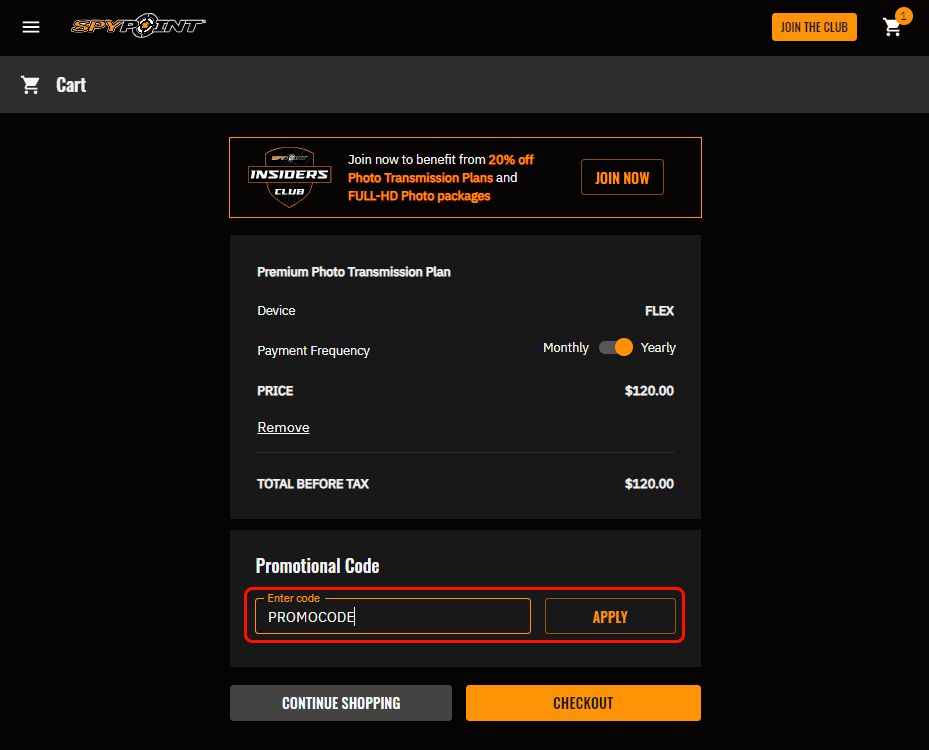
5. Press the “Check out” button.
6. Enter your credit card information (MasterCard, VISA or AMEX, no debit card).
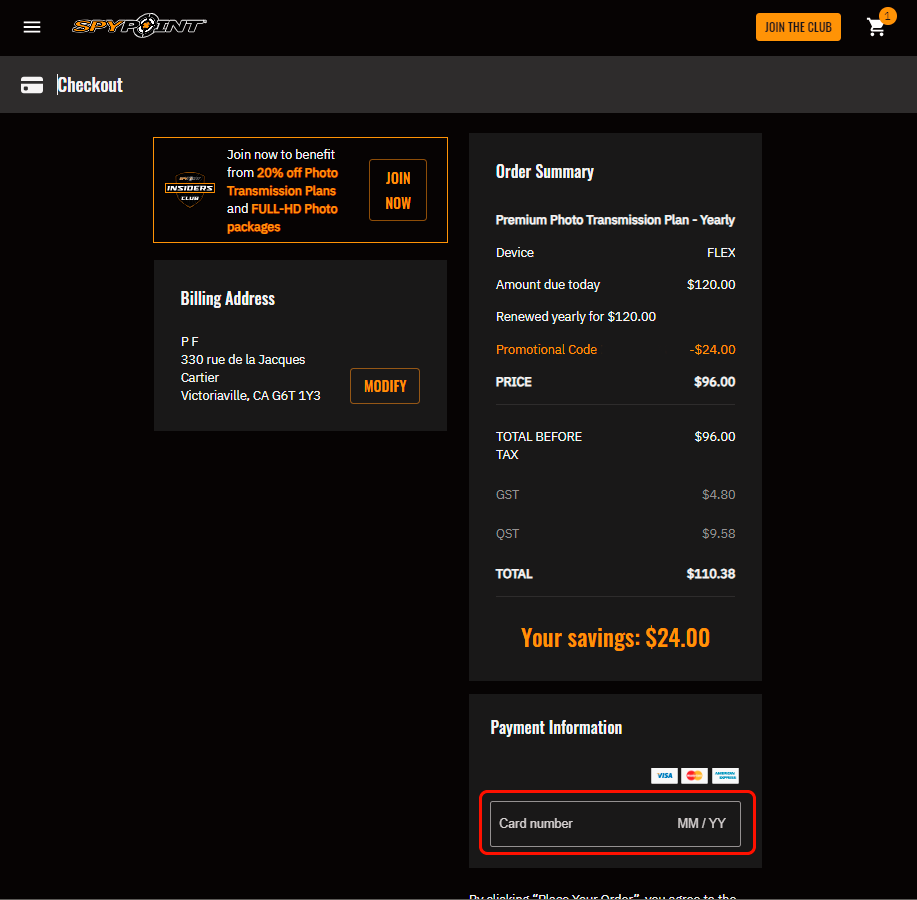
7. Press the “Place your order” button to complete the purchase.
RELEVANT ARTICLES
• I am receiving emails for an unsuccessful payment and not being able to purchase any plan. What should I do?
• Can I upgrade or downgrade my plan?
• In-App Purchases Removed from the Mobile App (iOS & Android)
Published on September 13th, 2023