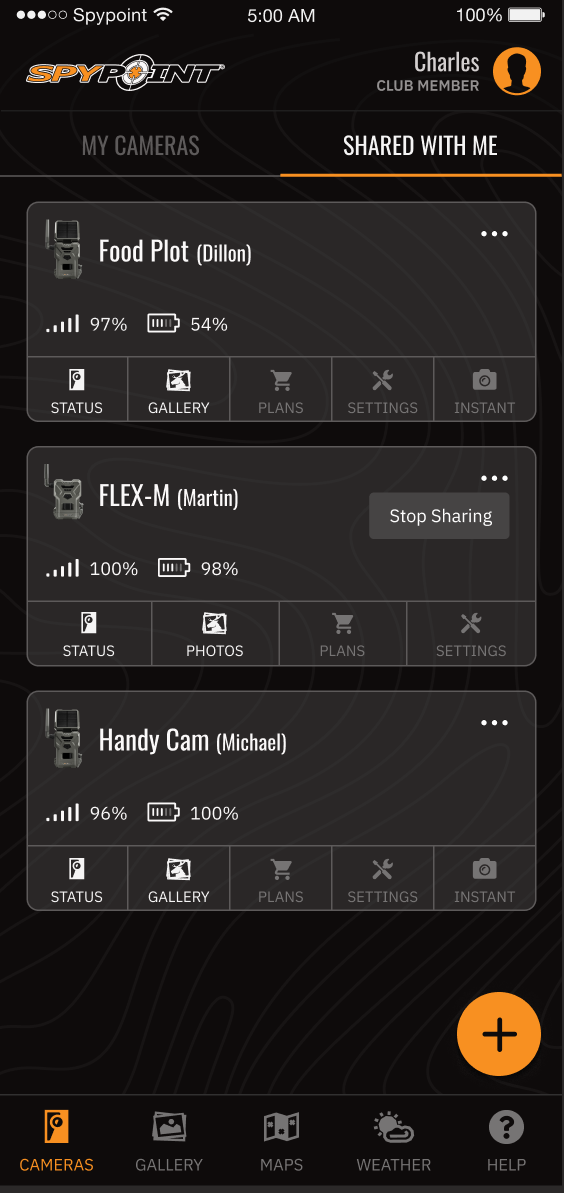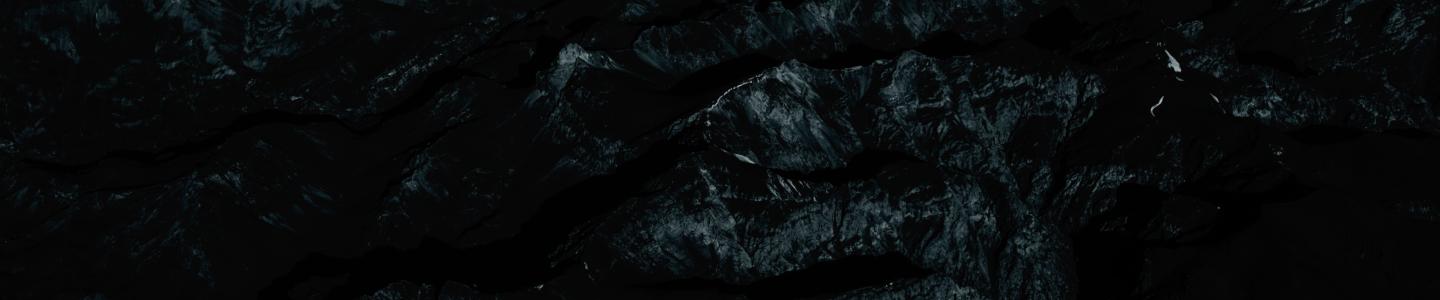A friend emailed me an invitation to access its trail cameras. What do I do?
1. If you have a SPYPOINT account, you can accept or decline the invitation.
If you accept, the photos from the shared cameras will appear in the photo gallery under the tab "Shared with me."
2. If you don't have a SPYPOINT account, you can click on "Create account" in the email.
Please use the same email address to create your SPYPOINT account. If you don't, please inform the owner so he can re-invite you.
The invitation is void after 7 days. If you don't find the email in your inbox, make sure to double-check your spams.
How can I see the images from the shared cameras?
1. Check your gallery for the “Shared with me” tab.
App: Press “Gallery” in the lower menu.
Web app: Select a camera and press “Gallery” in the top-left menu.
2. You can filter the photos by cameras and species.
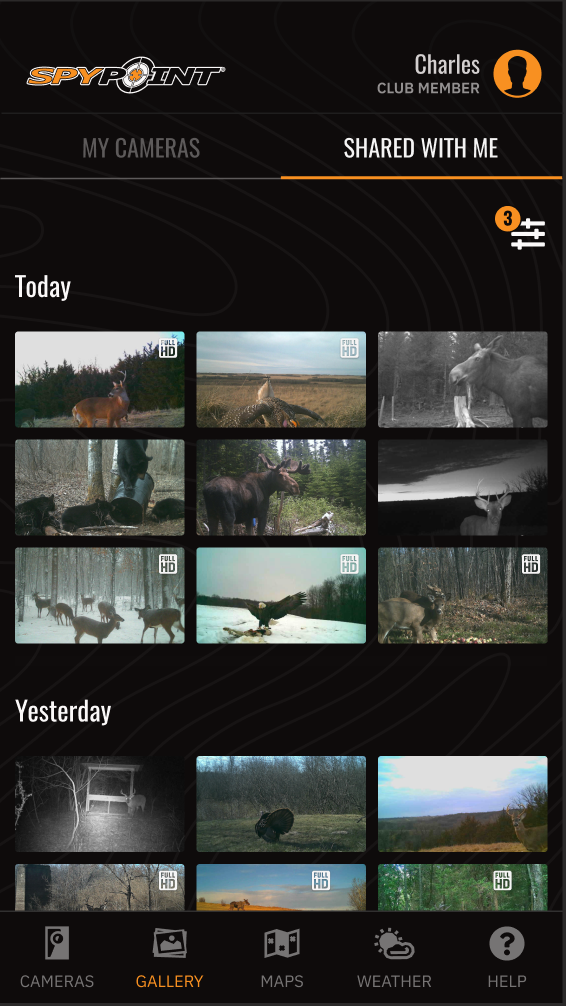
How can I see the status of the shared cameras?
1. Press “Cameras” in the lower menu.
2. Press “Shared with me” tab in the upper right corner.
3. You can survey the status from the camera list or press “Status” on the camera of your choice to explore it more.
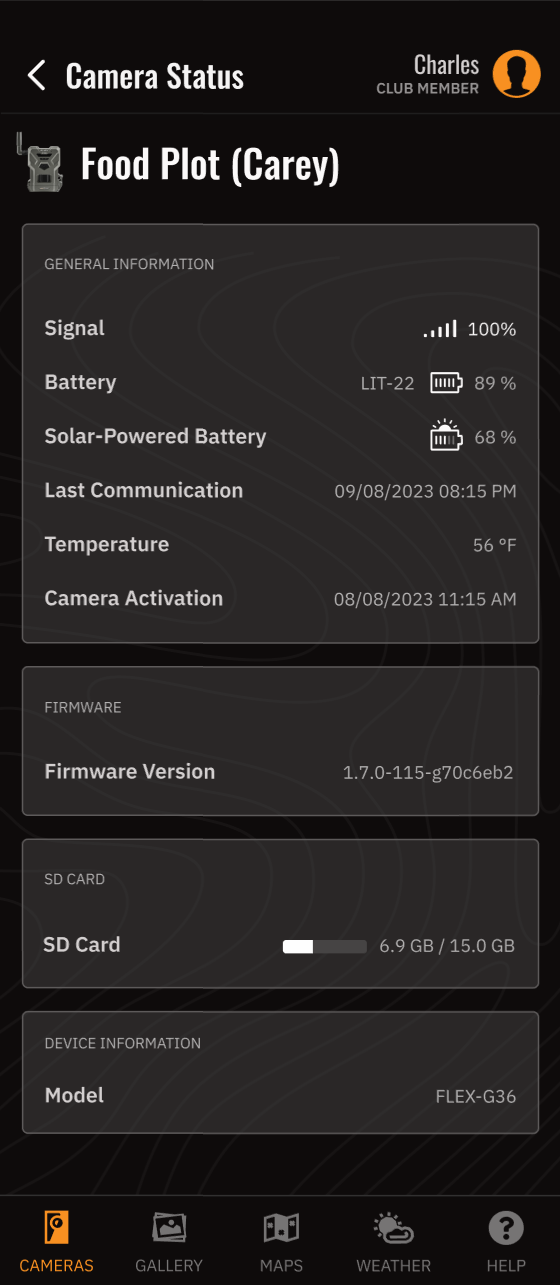
The camera status is limited to basic information, such as signal, battery, last communication date, and firmware version.
How can I remove cameras shared with me?
1. Press the “Cameras” tab in the lower menu
2. Press the “Shared with me” tab in the upper corner.
3. Press “Stop sharing” to remove the camera. If you want to access it again, you must ask its owner again.