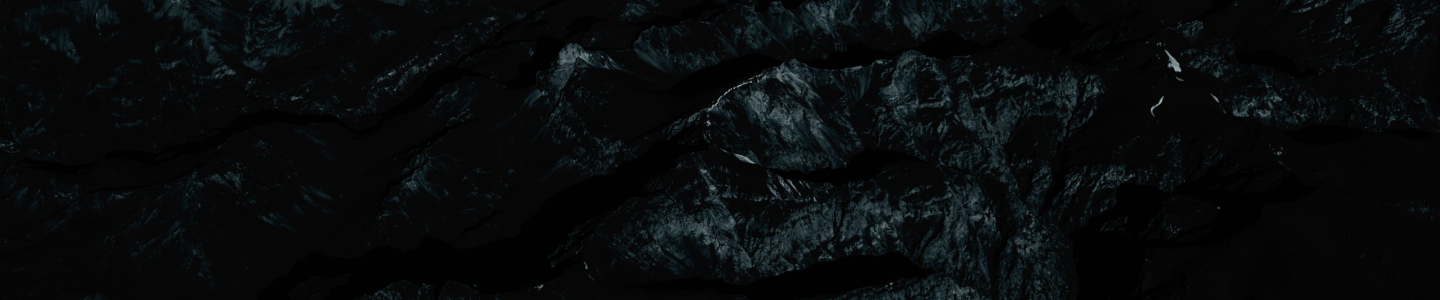You discovered new photos in the SPYPOINT App but didn’t receive notifications. In the SPYPOINT App, check if all the notifications are on:
1. Press the profile icon in the top right corner of the SPYPOINT App.
2. Press “App Notifications”
3. Select the kind of notifications you want to receive:
• All
• None
• Species (exclusive to Insiders Club members)
Check your phone/tablet settings to allow notifications from the SPYPOINT app.
Finally, use the latest SPYPOINT app version by visiting the Apple App Store (iOS) or the Google Play Store (Android).
Updated on October 27, 2023