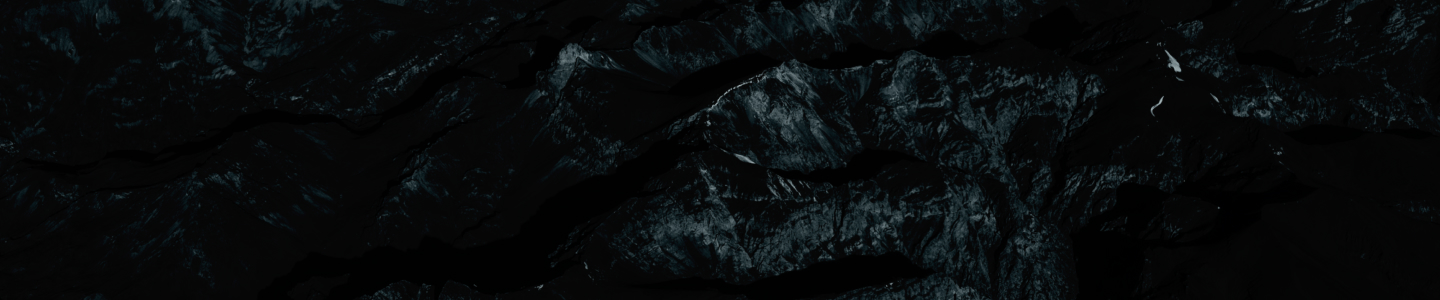Why is the clip on top?
To facilitate opening in all conditions and with all installation configurations.
What is the lifespan of the batteries?
The battery life will vary from user to user. Different settings, such as the transfer frequency, will have a major impact on battery life.
Why an external antenna?
In our testing we found that we had the optimal signal level for better reception / transmission with the external antenna.
Why not use a wifi SD card instead of a SD cable adapter?
Wifi SD cards require constant power to work properly. The majority of trail cameras on the market do not support this. So, to ensure the best compatibility, we have opted for a wired connection.
What does the “STATUS” light indicate?
When powering on the CELL-LINK, the STATUS LED will turn on while the camera is searching for signal (the signal LEDs will power on and off until signal is found) Once the camera has signal the STATUS LED will turn off then flash for about 30 seconds before turning off again.
During normal operation the STATUS LED will turn on when the device is processing photos or making a cellular transmission. If the STATUS LED is flashing quickly, the device is updating. DO NOT TURN OFF THE DEVICE DURING THIS PROCESS.
Initial power on:
- All the lights turn on for three seconds
- The STATUS light stays on + 5 LED flashing = searching for cellular signals. This can take a few minutes.
- The STATUS light is flashing and X fixed LED = indicates the strength of the signal. : Red is Insufficient signal : Red+Orange is Weak Signal : Green is Good to excellent signal The process lasts 30 sec, after which the CELL-LINK is operational.
- All the lights turn off: the CELL-LINK is in function.
- While the CELL-LINK is in function, the STATUS light is turned on and fixed = the CELL-LINK is transferring photos via the cellular network.
Why is the hole for the Cable Lock so small?
It has been designed to provide maximum protection for the size of the product. Cable locks up to 3/8 diameter should be compatible with this product.
What is behind the small door inside the product?
This small door protects the SIM card (s) of the product.
Can this product work alone?
No, this product cannot work alone. This product was designed to add cellular functionality to non-cellular cameras.
Can we connect something other than the SD Cable Adapter to the USB connector?
This product was designed to work with the supplied SD cable adapter. Use of any other product is not recommended and will void your warranty.
Are the photos in original resolution kept?
Yes, the original photos are stored on the Micro SD card (Sold separately) inside of the CELL-LINK. The pictures sent to the APP are a lower resolution, Full resolution can be sent when buying a FULL-HD package.
Why are the photos not preserved on the SD Cable Adapter?
We opted to use a Micro SD card inside the CELL-LINK so it was easier for the consumer to access the originals. This avoids the user having to uninstall the host camera and CELL-LINK. It also allows the user to swap micro SD cards if you wanted to access the photos from a computer or other compatible device.
Is the CELL-LINK compatible with my camera?
The CELL-LINK is compatible with a wide range of cameras and we are working towards making improvements to expand the compatibility. Currently the CELL-LINK will NOT work with cameras 25mp or higher.
Is the SD Cable Adapter resistant to weather and animals?
If the cable is installed correctly, it is resistant to weather and animals. However, there is some risk for damage to occur to the cable.
Will CELL-LINK allow HD requests?
Yes, the FULL-HD Photos on Request is available with the CELL-LINK.
Why is it recommended to configure the camera in a low resolution?
Generally the lowest configuration corresponds to the native format of the image sensor. So this is the maximum quality that the device can offer (for more detailed explanations on quality vs megapixels: https://www.spypoint.com/fr/mp ). In addition, by limiting the size of the images, the CELL-LINK battery life is maximized.
Why are the LEDs to indicate the signal strength upside down?
When the CELL-LINK is correctly installed on the tree, the LEDs are positioned vertically. The red LED, indicating poor signal, is at the bottom and the green LEDs, indicating good signal, is at the top.
Is the SD cable adapter easy to remove from the slot or does it stay in place?
The SD cable adapter can be removed from the slot with little force. To prevent this from happening, we suggest that you pass the wire to the inside of the camera and loop it before closing the battery door. For the best instruction, please watch this video
Can we transfer the Cell-Link from one device to another?
Absolutely, we recommend formatting the SD Cable adapter first. If you decide to switch your CELL-LINK from one camera to the next, please note you WILL NOT need to reactivate your CELL-LINK.
If I forget to set the date and time correctly on the camera, will it be corrected with the network time by the CELL-LINK
No. The hours of transmission and installation of the status will be correct, but the time of the photo and its location in the gallery depend on the time recorded by the camera. You will also receive a notification informing you that the date is incorrect. For best results, we recommend using the correct date.
What is the capacity of the SD card cable (Will my camera still take and save photos in the event the CELL-LINK battery dies?)
Yes, your camera will still take photos and save them to the SD Cable adaptor. The SD cable adaptor stores up to approximately 480MB worth of data.
Why the capacity of the SD cable adaptor is only 480MB
The SD cable adaptor was designed as a buffer between the host camera and the CELL-LINK. The data is moved to the micro SD inside the CELL-LINK based on the transmission settings. If the SD cable adaptor is filling too quickly, adjust the CELL-LINK to a higher frequency of transmission.
Why my picture are not in chronological order on “original” folder on the Micro SD
This behavior can occur when the transfer from the SD card cable is interrupted in the middle of is process by the external device. This occurs because the most recent pictures are transferred first. Example: There are 500 pictures on the SD card cable. The transfer is interrupted after the 200 newest pictures are moved to the Micro SD. Those 200 pictures are renamed PICT0001.JPG to PICT0200.JPG. On next transfer, the remain 300 pictures are moved to the Micro SD and renamed PICT0201.JPG to PICT0500.JPG. So, the names of the pictures do not reflect the chronological order (1 to 200 are newer than 201 to 500).
Is the CELL-LINK waterproof?
If installed correctly, the device is water resistant. There is a rubber seal on the inside of the door that will prevent water from entering the device.
Can I buy a longer SD cable adapter.
Unfortunately, no. The included cable is 18 inches to allow ample space between the host camera and the cell link. This cable length also ensures the best results when transferring photos.
Will my CELL-LINK send photos from multiple cameras?
No, the CELL-LINK was designed to work with 1 camera at a time. If you want to send photos from multiple cameras at the same time, you will need to purchase a CELL-LINK for each camera.