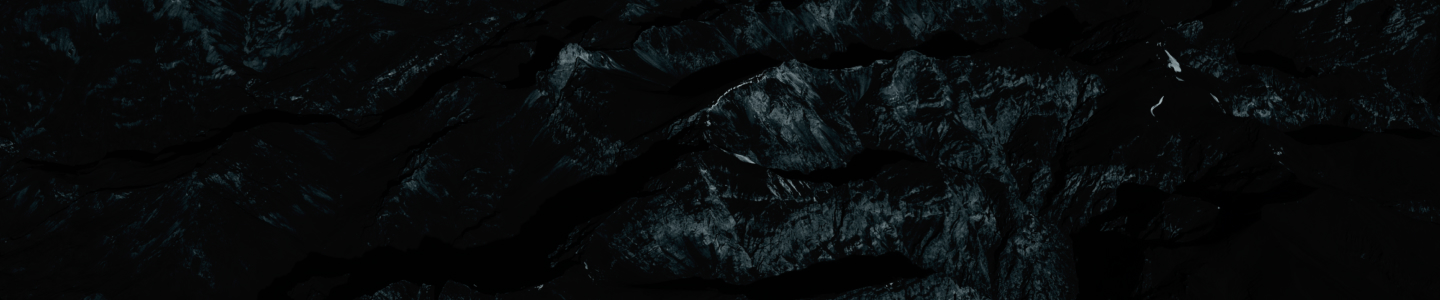The SPYPOINT trail cameras can catch unforgettable moments, and it's only natural to share them. Here is what and how you can share with your community.
Share photos
You can quickly post your favorite photos and videos to social media.
1. Press the photo in the gallery of the SPYPOINT app.
2. Press the "Share" button, in the bottom right corner.
Share cameras
You can share the access by subscribing to the Insiders Club.
Learn more about camera sharing
Share accounts
The SPYPOINT account is not designed to be shared safely among different users. If you share your account with others, they can manage it, buy plans, change settings, and delete cameras and photos.